Google Suite for Education
GOOGLE SUITE FOR EDUCATION AT LYNWOOD UNIFIED SCHOOL DISTRICT
MyLUSD G Suite is the name of Lynwood Unified School District's installation of Google Suite for Education, a suite of online software applications that Google offers to educational institutions and non-profit organizations. The package includes Gmail (Google’s email program), Web-based word processing and spreadsheet programs, sharable calendars, chat, and more.
A MyLUSD G Suite for Education account allows students to take advantage of Gmail, with unlimited storage, in an ad-free environment, while maintaining their @stu.mylusd.org email name.
A MyLUSD G Suite for Education account allows students to take advantage of Gmail, with unlimited storage, in an ad-free environment, while maintaining their @stu.mylusd.org email name.
FEATURES
- A Lynwood Unified School District ad-free Gmail account.
- A Google Calendar account, associated with your MyLUSD email address.
- A Google Drive account with file-sharing capabilities with students and teachers using your MyLUSD username and password.
- Unlimited storage for your email account and for your files in Google Drive.
- Access to Google Docs online productivity software offerings: Documents, Spreadsheet, and Presentation.
- Access to Google Sites, allowing you to create free, custom web sites using your MyLUSD-provided Google account.
GETTING STARTED
All students will be provided with a MyLUSD Student G Suite for Education account unless you choose to have your child opt-out using the form located on the right-hand side of this page.
All students in Lynwood Unified School District have been assigned a unique G Suite for Education account which will provide access to Google Mail, Google Drive, Docs, Calendar and additional tools. This account will be considered the student’s official school email address until such time as the student is no longer enrolled in the Lynwood Unified School District.
To access MyLUSD G Suite for Students on the web, log in at http://mail.mylusd.org with your MyLUSD username and password and then choose the Google Apps function you wish to access.
All students in Lynwood Unified School District have been assigned a unique G Suite for Education account which will provide access to Google Mail, Google Drive, Docs, Calendar and additional tools. This account will be considered the student’s official school email address until such time as the student is no longer enrolled in the Lynwood Unified School District.
To access MyLUSD G Suite for Students on the web, log in at http://mail.mylusd.org with your MyLUSD username and password and then choose the Google Apps function you wish to access.
ACCOUNT INFORMATION FOR STUDENTS
Student usernames: First 3 characters of FIRST NAME + First 3 characters of LAST NAME + Last 4 of PERM ID
Example: Robert Smith, PERM ID: 1234567
First 3 characters of FIRST NAME: rob
First 3 characters of LAST NAME: smi
Last 4 of PERM ID: 4567
USERNAME and full email address: [email protected]
(Please note that email address will have @stu.mylusd.org to differentiate from a regular staff email)
PASSWORD: please check with your child's teacher or front office for more information on obtaining a password.
Example: Robert Smith, PERM ID: 1234567
First 3 characters of FIRST NAME: rob
First 3 characters of LAST NAME: smi
Last 4 of PERM ID: 4567
USERNAME and full email address: [email protected]
(Please note that email address will have @stu.mylusd.org to differentiate from a regular staff email)
PASSWORD: please check with your child's teacher or front office for more information on obtaining a password.